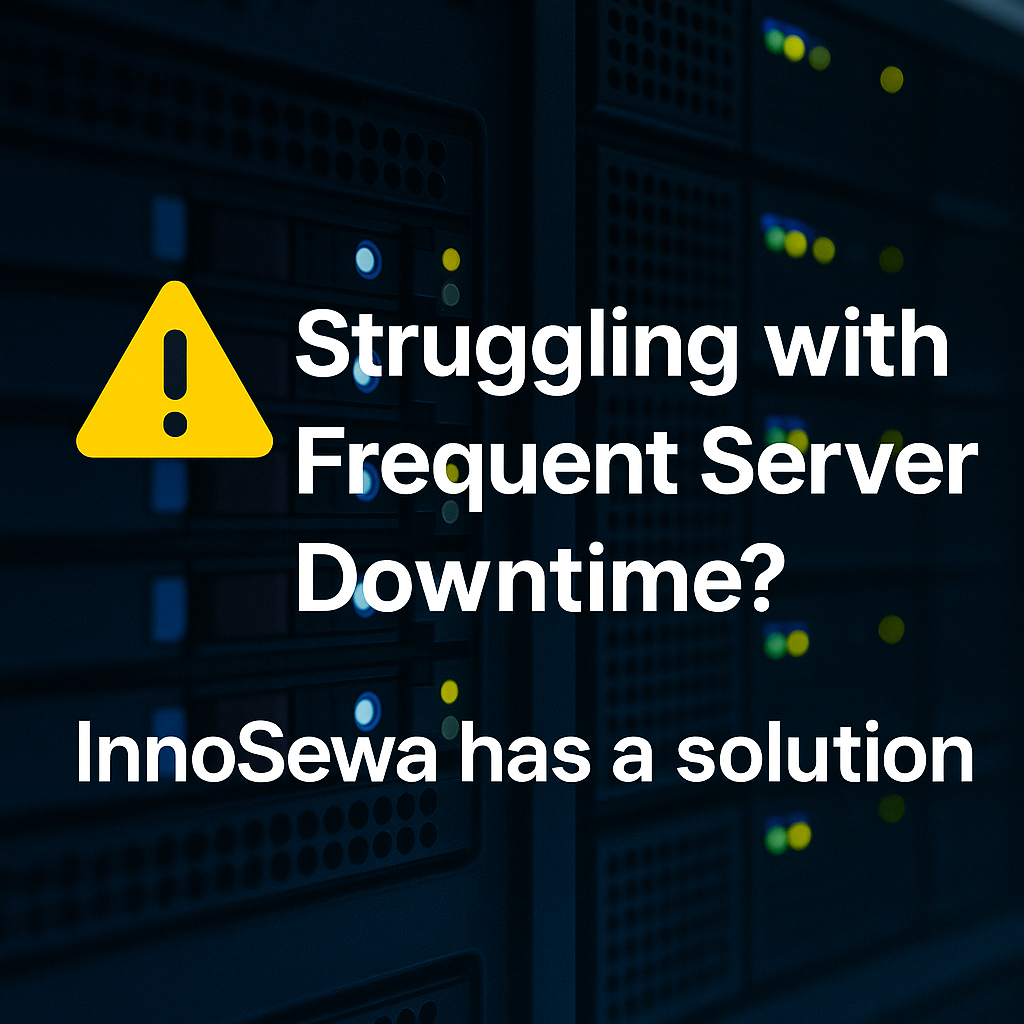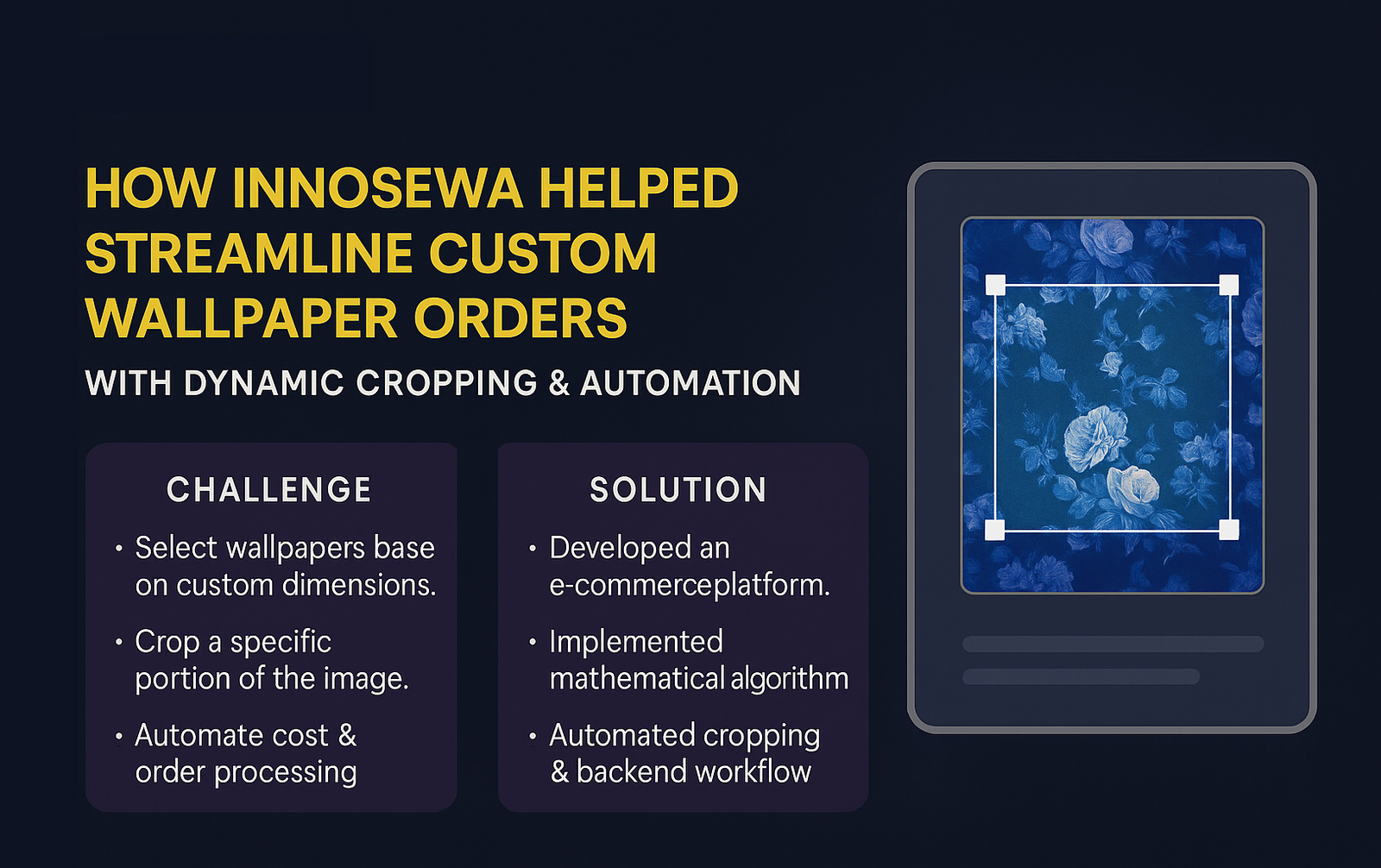Are you ready to take your business to the next level with cutting-edge digital solutions? Look no further! At InnoSewa, we specialize in providing comprehensive digital services that streamline your IT operations, enhance your online presence, and drive growth.
Started in 2017, InnoSewa helps companies make the promise of digital transformation a reality. We work collaboratively with you to create a deep understanding of the risks and opportunities presented by new emerging technologies and think creatively about how you can use these technologies to improve business performance.
How to integrate WhatsApp on your/client’s website for free during website development

WhatsApp is the most widely used direct messaging app ever, and more and more companies, both offline and online, are realizing the need to integrate this channel into their business. Being present and reachable via WhatsApp means providing instant communication to customers, with a significant impact on the customer experience. Furthermore, providing an immediate communication channel avoids that the customer looks for the same product or service from a competitor.
- Install WhatsApp Business : If you want your users to have a professional experience you can install WhatsApp business using a separate mobile number separate from the one which is being used by you on normal WhatsApp (advice same to client in case you are integrating for client).
WhatsApp business have a lot of tools. It has automatic response setting where you can set a custom message like: “Thanks a lot for getting in touch with us. We will respond you soon meanwhile for any urgent query you can call us on +xx -xxxxxxxx or drop email with specifications of your query at xxxxx@xxx.xxx”.It also give option to setup your company profile & upload your catalog. WhatsApp Business is also a free app which you can download from Google play store or iOS app store.
- Use the WhatsApp API documentation: Using API you can set customized personal message so that when a user click on your link a message will automatically show based on product.
To create your personalized link, just enter your phone number at the following link:
https://api.whatsapp.com/send?phone=
If your number is, for example, 0123456789 and your country code +91, your link will be:
https://api.whatsapp.com/send?phone=910123456789
Note: Just remember to remove the + that you find before the country code.
Example : As an example we are sharing our customized code which we use on our site (www.innosewa.com).
You can also use this text as hyperlink to WhatsApp/ WhatsApp Business logo as shown below:

- Use free/paid plugin or add-on: Different CMS platforms provide plugins & add-ons for same, you can use that as well if you don’t want to get into coding.
Hope you liked this article,
For any query regarding Business Listing or IT Support drop us mail to – info@innosewa.com
Warning: Undefined array key "js" in /home/u443188569/domains/innosewa.com/public_html/wp-content/plugins/subscribe2/classes/class-s2-form-widget.php on line 116
Warning: Undefined array key "nowrap" in /home/u443188569/domains/innosewa.com/public_html/wp-content/plugins/subscribe2/classes/class-s2-form-widget.php on line 121
Warning: Undefined array key "noantispam" in /home/u443188569/domains/innosewa.com/public_html/wp-content/plugins/subscribe2/classes/class-s2-form-widget.php on line 122