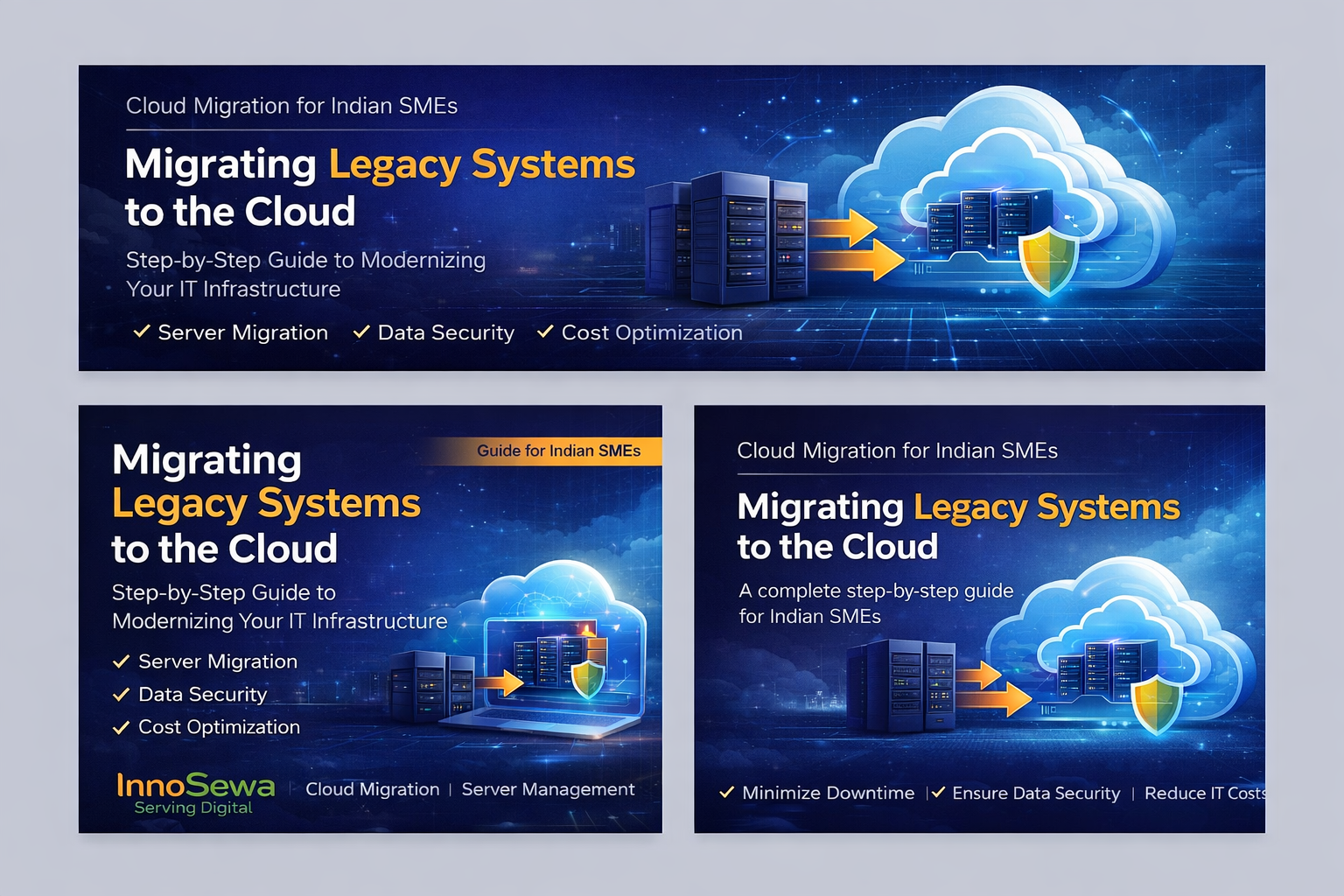Are you ready to take your business to the next level with cutting-edge digital solutions? Look no further! At InnoSewa, we specialize in providing comprehensive digital services that streamline your IT operations, enhance your online presence, and drive growth.
Started in 2017, InnoSewa helps companies make the promise of digital transformation a reality. We work collaboratively with you to create a deep understanding of the risks and opportunities presented by new emerging technologies and think creatively about how you can use these technologies to improve business performance.

The Complete Guide to Server Management, How to Setup a Server, and What You Need to Know
Introduction: Introduction to Server Management and Why it is Important
Servers are the lifeblood of all business operations. They are where all your data is stored and processed. Without them, you would have no access to any of your data.
In this section, we will discuss the importance of server management and what it entails. Server management is important for many reasons but mainly because it ensures that your data is being backed up in case there is a hardware failure or natural disaster. We will also discuss what server management entails and how to do it properly.
Server management is an important part of IT maintenance which includes the following:
– Monitoring performance – Ensuring security – Documenting changes – Backing up data – Restoring data
Servers are the backbone of many of the world’s most popular websites. They store data and host content for their clients. Most servers are set up in a colocation center, which is a facility that houses many servers.
Types of Servers
- A web server is a computer that receives and sends data to other computers over the Internet.
- A file server is a computer that stores and shares files with other computers on a network.
- A database server is a computer that manages data in databases.

Server Hardware Requirements
Servers are the backbone of many of the world’s most popular websites. They store data and host content for their clients. Most servers are set up in a colocation center, which is a facility that houses many servers.
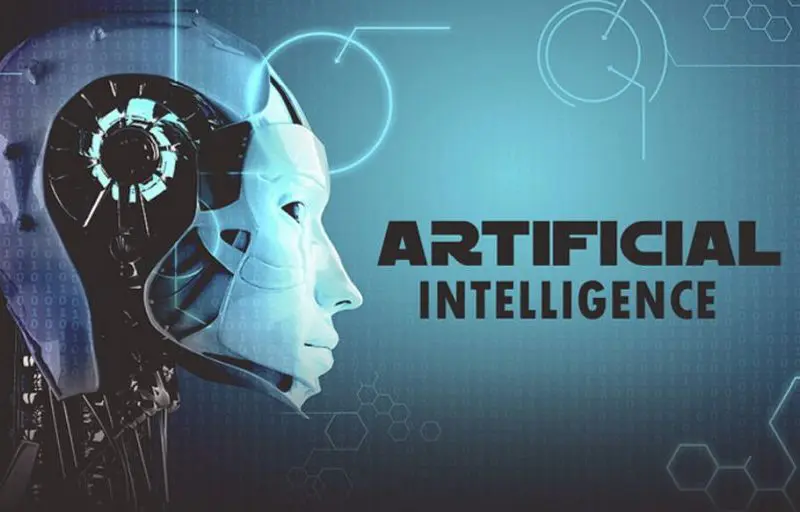
Every business has a different set of needs, so it’s important to understand what your company needs before you start looking for a server.
Disk space: Disk space is the amount of data that can be stored on a hard drive or other storage device. This is measured in gigabytes (GB) or terabytes (TB).
Makes sure you know how much disk space you will need for your company’s data, as well as how much disk space each server will need for storing data and processing tasks.
RAM requirements: RAM requirements depend on the type of server that you use, but generally speaking, more RAM means better performance and less lag time when performing tasks on the server.
Server Installation Methods
The following are the four most common ways of setting up a server:
- A shared server, which is a computer that is shared by many users and has limited resources.
- A virtual private server (VPS), which is a virtual machine that has its own operating system and shares the same physical hardware with other VPSs on the same hosting provider’s network.
- A dedicated server, which is a single computer that does not share its processing power or memory with any other computers on the network and offers more resources than VPSs or shared servers can provide.
- A cloud computing environment, which provides access to servers via remote connections such as the Internet

Security Concerns with Servers and How To Protect Them Best

The internet is a place where people can be themselves and share their thoughts, but it also has its risks. The most common risk is data theft. Cybercriminals are always trying to get hold of personal information and steal money from bank accounts. In this article we will tell you how you can protect your data on the internet and what to do if someone has already stolen them.
There are many ways to protect your data on the internet, but one of the best ways is by installing a VPN on your device (iPhones, tablets, computers). A VPN will encrypt all of your traffic and make it impossible for anyone to see what you’re doing online. You can also use passwords for all of your accounts (email, social media, banking) that are difficult to guess or hack into.
Conclusion & Summary
The conclusion and summary section is the last section of a article. It is often overlooked by readers, but it should not be. This section provides a summary of the paper’s content and provides the reader with a sense of closure.
Connect with us in case of any queries or requirements.